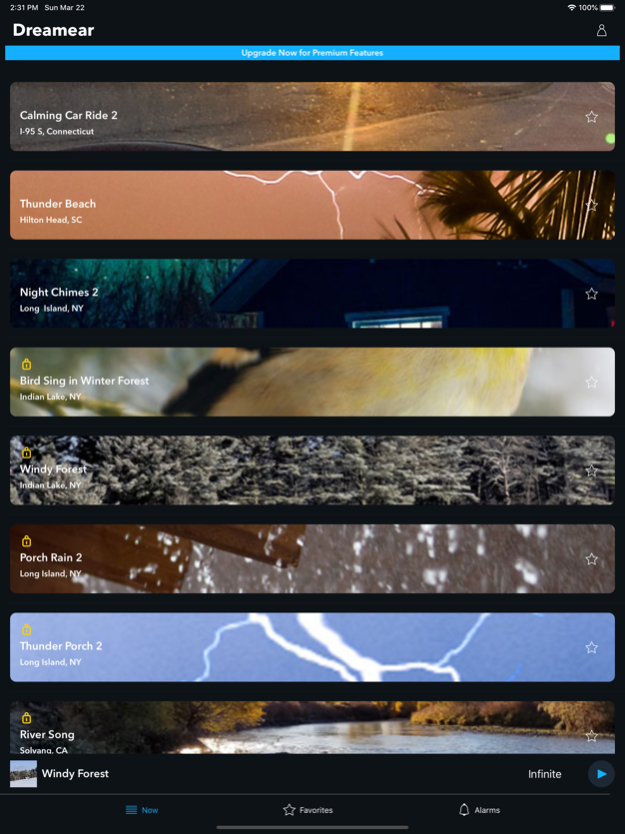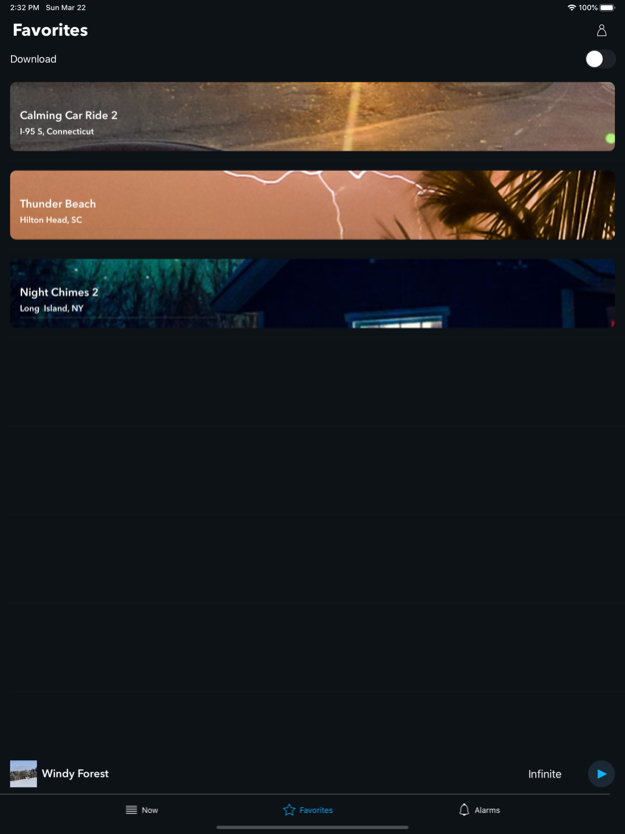Dreamear: Sleep, Relax, Focus 1.0.4
Free Version
Publisher Description
New soundscapes added!
“This is the best app for quality natural sound that I’ve found.” - westcoastfeller
“If you are having trouble falling asleep this app is the cure.” - salsalx4
“Great immersive sound experience to help you relax and fall asleep. amazing sound quality. highly recommend!” - roseinbows
Take a moment for yourself to unwind, sleep peacefully, focus, relax or even get away. With DreamEar you will experience soundscapes like never before and feel a real personal connection to mother nature and the world around you.
For years we've been recording a diverse mix of calming sounds from around the world using high tech 3D microphones. We have now cultivated these into an outstanding collection of soundscapes to soothe the soul. Take your mind off of the daily stresses with one of our rumbling thunderstorms; chill out on a white sandy beach as the waves gently crash against the shore; take a moment to find your focus at the babbling creek or let the night chimes relax you for a good night sleep.
As you listen, you’ll experience the environment changing and cocooning you into a calming setting that is so real, you'll think you're there.
That is just the beginning. We are actively in the field seeking out more soundscapes to help you achieve comfort and relaxation. Our Chief Content Creator, Garett Martocello, will be adding original recordings every month that are carefully tailored to bring you a sense of balance and wellness.
Our curated soundscapes will give you the peace of mind to challenge any problem that comes your way.
Features
Original soundscapes created exclusively for Dreamear.
Organic High Definition 3D Binaural Audio.
Every soundscape has been carefully tailored to relax your mind.
Best experienced with headphones.
Set a timer for how long you'd like to listen.
Subscription Features
Unlock all soundscapes.
Listen Offline.
New soundscapes all the time.
What Makes Us Different?
We hold our audio quality to a very high standard using top of the line equipment and processing techniques. All of our soundscapes are recorded in 3D Binaural Audio specifically for Dreamear. 3D Binaural Audio, sometimes known as 3D Audio, uses a style of recording that allows the listener to feel as if they were in the place where the sounds were recorded. These methods combined allow us to deliver the most relaxed experiences.
Why Use Headphones?
Think of our soundscapes as virtual reality for your ears. We can put you in the place where the sounds were recorded because we use a recording technique called 3D Binaural Audio. When you listen with a pair of headphones it replicates the feeling as if you were there in the location the recording took place.
Another way to enjoy Dreamear is to connect your device to two speakers and set them apart about 5 feet and placing yourself in the middle. Doing this will help to replicate the same effect you would have with headphones. The room you are in and the speakers will be a variable so feel free to move yourself and the speakers around to get the best effect.
Remember, there are no rules with Dreamear so please use it however you like to achieve full relaxation.
Terms of Use: https://www.thetravelear.com/terms
Privacy Policy: https://www.thetravelear.com/privacy
May 26, 2020
Version 1.0.4
General improvements and Bug Fixes.
Refactor player time selector.
Error Handling.
About Dreamear: Sleep, Relax, Focus
Dreamear: Sleep, Relax, Focus is a free app for iOS published in the Health & Nutrition list of apps, part of Home & Hobby.
The company that develops Dreamear: Sleep, Relax, Focus is kaimo, LLC. The latest version released by its developer is 1.0.4.
To install Dreamear: Sleep, Relax, Focus on your iOS device, just click the green Continue To App button above to start the installation process. The app is listed on our website since 2020-05-26 and was downloaded 0 times. We have already checked if the download link is safe, however for your own protection we recommend that you scan the downloaded app with your antivirus. Your antivirus may detect the Dreamear: Sleep, Relax, Focus as malware if the download link is broken.
How to install Dreamear: Sleep, Relax, Focus on your iOS device:
- Click on the Continue To App button on our website. This will redirect you to the App Store.
- Once the Dreamear: Sleep, Relax, Focus is shown in the iTunes listing of your iOS device, you can start its download and installation. Tap on the GET button to the right of the app to start downloading it.
- If you are not logged-in the iOS appstore app, you'll be prompted for your your Apple ID and/or password.
- After Dreamear: Sleep, Relax, Focus is downloaded, you'll see an INSTALL button to the right. Tap on it to start the actual installation of the iOS app.
- Once installation is finished you can tap on the OPEN button to start it. Its icon will also be added to your device home screen.